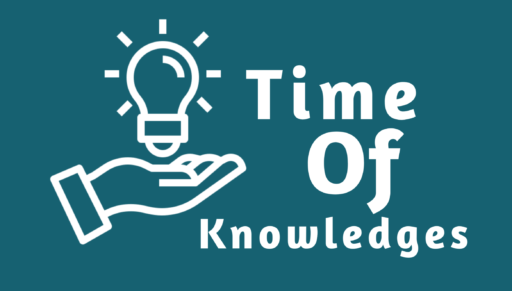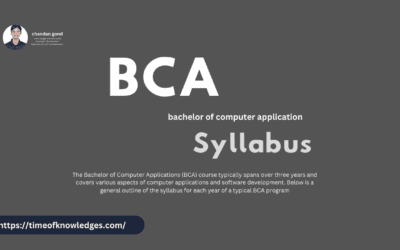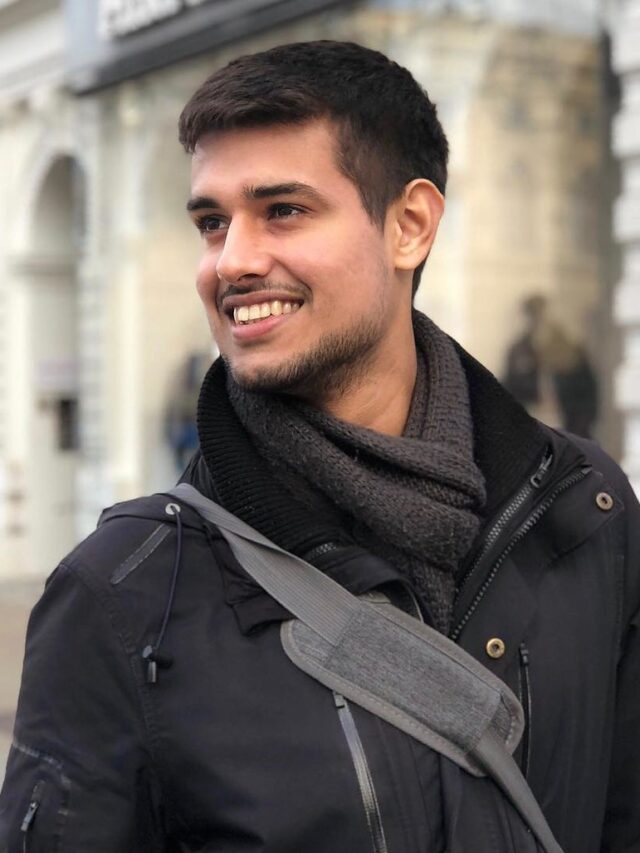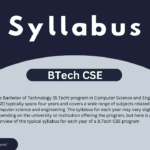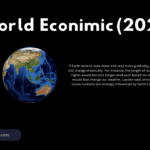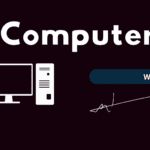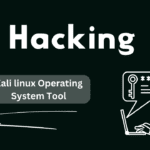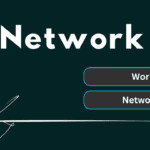Python Modules and Packages


Let’s delve into modules and packages in Python, which are essential for organizing and structuring code into reusable components. Modules are single Python files containing functions, classes, and variables, while packages are directories of modules. Here’s an overview with code examples:
Modules
A module is a file containing Python definitions and statements. It can be imported and used in other Python programs.
Creating a Module
Create a Python file named my_module.py with the following content:
python
# my_module.py
def greet(name):
print(f"Hello, {name}!")
def add(x, y):
return x + y
Importing a Module
You can import the my_module module and use its functions in another Python script:
python
# main.py
import my_module
my_module.greet("Alice") # Output: Hello, Alice!
result = my_module.add(10, 20)
print("Sum:", result) # Output: Sum: 30
Importing Specific Functions
You can import specific functions from a module to use them directly:
python
# main.py
from my_module import greet, add
greet("Bob") # Output: Hello, Bob!
result = add(15, 25)
print("Sum:", result) # Output: Sum: 40
Packages
A package is a directory that contains multiple Python modules and an __init__.py file to indicate that the directory should be treated as a package.
Creating a Package
Create a directory named my_package with the following structure:
markdown
my_package/
│
├── __init__.py
├── module1.py
└── module2.py
Implementing Modules within the Package
Define modules module1.py and module2.py inside the my_package directory:
python
# module1.py
def multiply(x, y):
return x * y
python
# module2.py
def subtract(x, y):
return x - y
Using Modules from the Package
You can import modules from the package and use their functions as follows:
python
# main.py
from my_package.module1 import multiply
from my_package.module2 import subtract
result1 = multiply(5, 3)
print("Product:", result1) # Output: Product: 15
result2 = subtract(20, 10)
print("Difference:", result2) # Output: Difference: 10
Module Aliases
You can use aliases when importing modules to provide a shorter name for convenience:
python
# main.py
import my_package.module1 as m1
import my_package.module2 as m2
result1 = m1.multiply(4, 6)
print("Product:", result1) # Output: Product: 24
result2 = m2.subtract(100, 50)
print("Difference:", result2) # Output: Difference: 50
Summary
Modules and packages are fundamental concepts in Python that allow you to organize and structure your code effectively. Modules encapsulate reusable code, while packages provide a way to organize related modules into directories. Using modules and packages promotes code reusability and maintainability in larger Python projects. Experiment with these examples to understand how to create, import, and use modules and packages in your own Python programs.